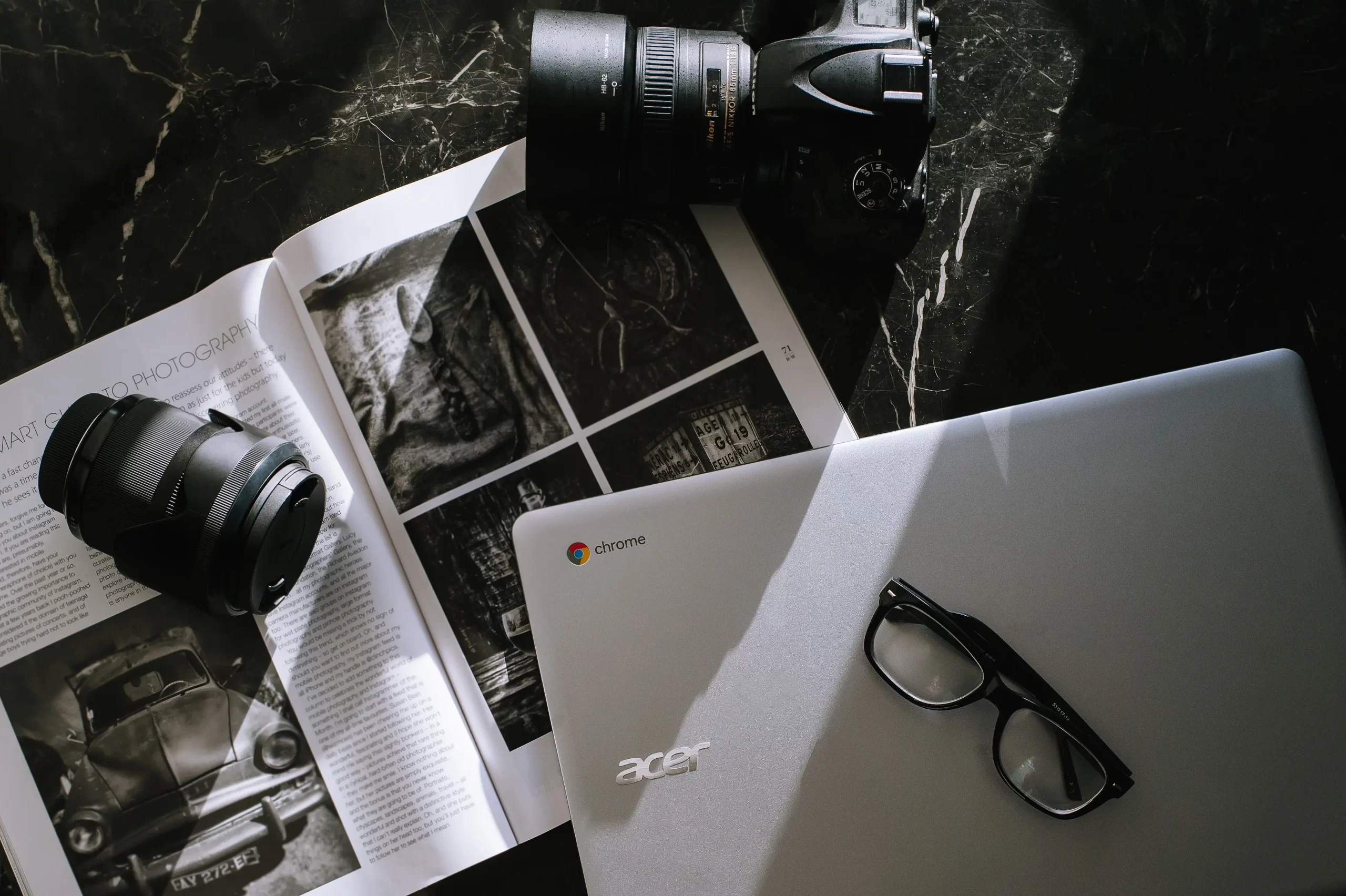Collaboration is one of the most cited challenges of remote work, but it doesn’t have to be. Here are our best practices and tool recommendations.

Best Practices for Remote Collaboration
-
Establish Clear Communication Channels
-
Set Expectations and Goals
-
Clearly outline project objectives, timelines, and individual responsibilities.
-
Use project management tools like Asana or Trello to track progress.
-
-
Foster a Collaborative Culture
-
Encourage open communication and mutual respect.
-
Schedule regular team check-ins and virtual “watercooler” chats to build rapport.
-
-
Leverage Time Zones
-
Use time zone differences to your advantage by creating a “follow-the-sun” workflow.
-
Share a unified calendar to avoid scheduling conflicts.
-
-
Prioritize Security and Privacy
-
Use secure platforms for file sharing and communication.
-
Implement best practices like two-factor authentication and regular password updates.
-



Challenges of Remote Collaboration
-
Communication Gaps
-
Misunderstandings can occur due to lack of face-to-face interactions.
-
Time zone differences may delay responses.
-
-
Building Trust and Connection
-
Remote teams often miss out on informal bonding moments.
-
Fostering a sense of belonging can be harder without physical presence.
-
-
Technical Issues
-
Connectivity problems and software malfunctions can disrupt workflows.
-
Not all team members may have access to the same level of technology.
-
-
Maintaining Productivity
-
Distractions at home and lack of direct supervision can affect output.
-
Balancing work-life boundaries is crucial.
-
Tools to Enhance Remote Collaboration
-
Communication Tools
-
Slack: Ideal for real-time messaging and team channels.
-
Zoom: Popular for video conferencing and webinars.
-
-
Project Management Tools
-
Asana: Streamlines task assignments and deadlines.
-
Trello: Uses a visual board system for tracking projects.
-
-
File Sharing and Collaboration
-
Google Workspace: Allows simultaneous editing and cloud storage.
-
Dropbox: Offers secure file sharing and storage options.
-
-
Time Management Tools
-
Toggl: Tracks work hours and helps with productivity analysis.
-
Clockify: A free tool for time tracking and reporting.
-
-
Virtual Whiteboards
-
Miro: Great for brainstorming sessions and visual collaboration.
-
Jamboard: Simple and effective for interactive discussions.
-
Conclusion
Effective remote collaboration requires a balance of robust tools, clear communication, and a supportive team culture. By addressing challenges proactively and embracing best practices, organizations can unlock the full potential of their remote teams. Investing in the right tools further ensures that collaboration remains seamless, productive, and engaging.